I updated the sequencer I showed in yesterday’s video. You can download the new version from the same URL:
http://www.charlie-roberts.com/Control/interfaces/sequencer.js
In addition to giving a 8 x 16 drum grid to program beats, the sequencer also has 8 multisliders (effectively step sequencers) in it that you can use to send volume changes, filter messages, whatever. The slider step sequencers are mapped to CC 10 – 17. You can change which one you’re controlling using the slider in the upper right corner. BPM control is right underneath.
I posted an Ableton .als with the midi mapping all setup to control an Impulse (multisliders mapped to volume).
http://www.charlie-roberts.com/Control/misc/ableton/Control_Sequence_Demo2.als
Unfortunately I uncovered a few bugs with the multislider widget. They’re fixed in this interface (I overwrote the slider widget javascript) for the most part, but a couple of the bugs will have to wait until the next app update.
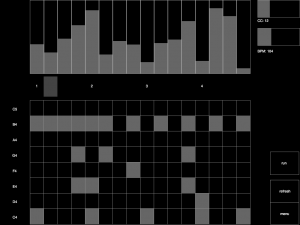
great sequencer! how can i change the octave?
Glad you like it! You’ll have to edit the script file… follow the instructions here to learn how to load scripts off your computer:
http://charlie-roberts.com/Control/?page_id=47
At the top of the sequencer.js file there are a couple of lines like so:
control.notes = [60, 62, 64, 65, 67, 69, 71, 72];
control.noteNames = [‘C4’, ‘D4’, ‘E4’, ‘F4′,’G4′,’A4′,’B4′,’C5’];
Just change these values to whatever you want and then load the file. Right now it’s designed to work with the Impulse instrument in Ableton…
you are so fast. I’m not involved in coding stuff therefore how can i set octave range changeable?
The only way is via code… maybe when I release the next update I can try to include a version that lets you change the range with buttons. I guess if you need something before then I would try to change it in whatever program you’re using… Live, Logic etc. all have ways of changing MIDI pitches.